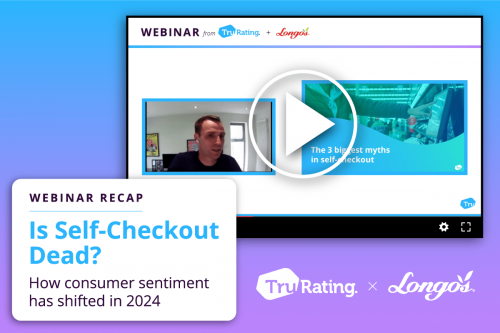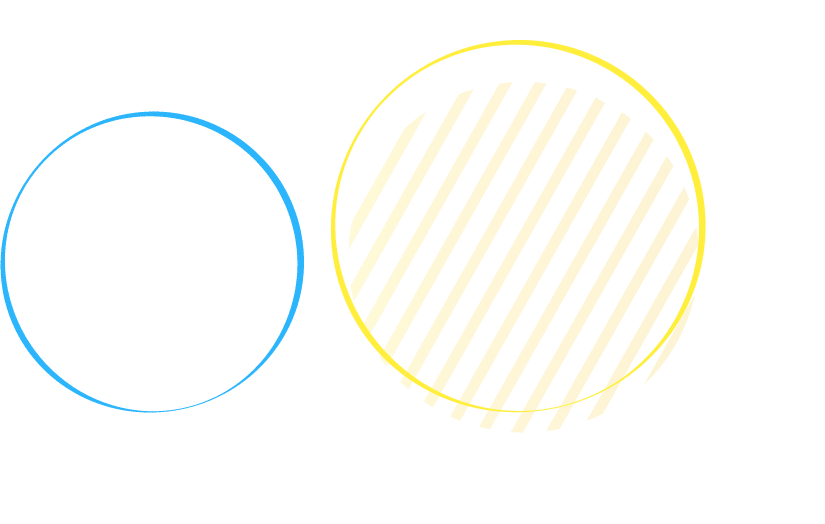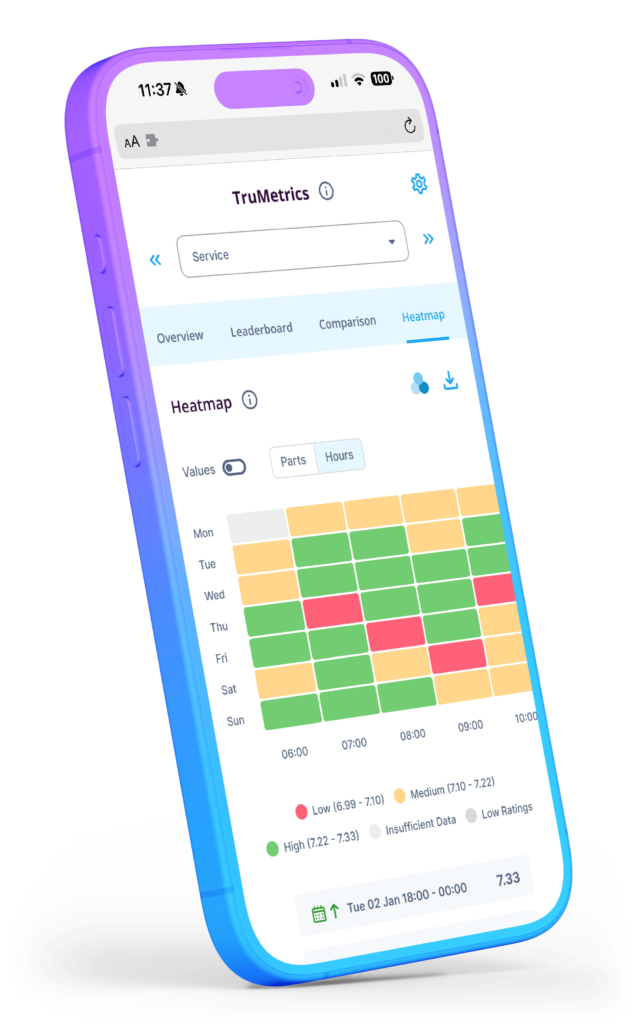As we continue to build up to the full release of Dashboard 2.0 another round of updates are now available for you to take advantage of over the next few weeks. Dash 2.0 is accessible via the link in your existing notification panel – should you have any questions at all or would like to get a more in-depth run through, feel free to reach out to us at any time at [email protected]
Analytics for Power Users
‘Power users’ will now be able to carry out advanced analytics via the analytics section of Dash 2. If you are not a power user, get in touch with the TruRating administrator in your company and they will be able to help.
- Performance over time – by multiple metrics

Find out how your core metrics are trending compared to one another. You can also understand how improvements in one metric impact another.
- Store Comparison – by multiple metrics

View the performance of all your stores side by side by core metrics, ratings quantity or response rate. Click on the sort button next to any metric to rank the outlets by that particular metric.
- Power user permissions

Want to upgrade a user to “power user”? You can do this via the User Management page of the accounts page. You’ll notice that this section has been cleaned up to remove unused columns like “billing” etc. making user management just a little bit simpler.
User Management

Users can now access the updated accounts page from Dash 2. This provides a tactical way for Dash 2 users to access admin functions.

As part of this work, we have cleaned up the accounts page to remove unused/inactive pages. We’ve also re-ordered the sections on the accounts page, to show the most used sections on the top.
Want to know more?
If you would like to setup a demo to run through these features in more detail simply reach out to your TruRating account manager or once again get in touch with us at [email protected].