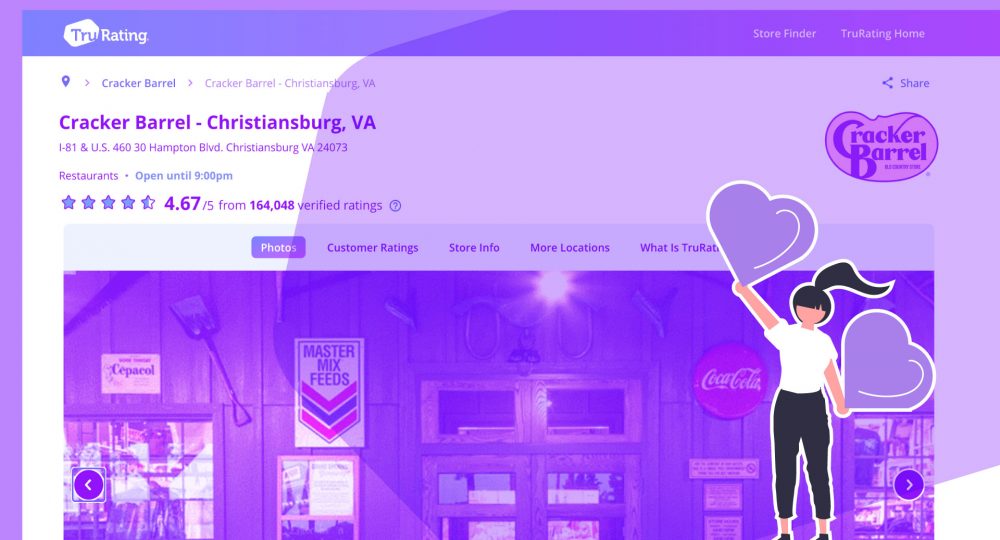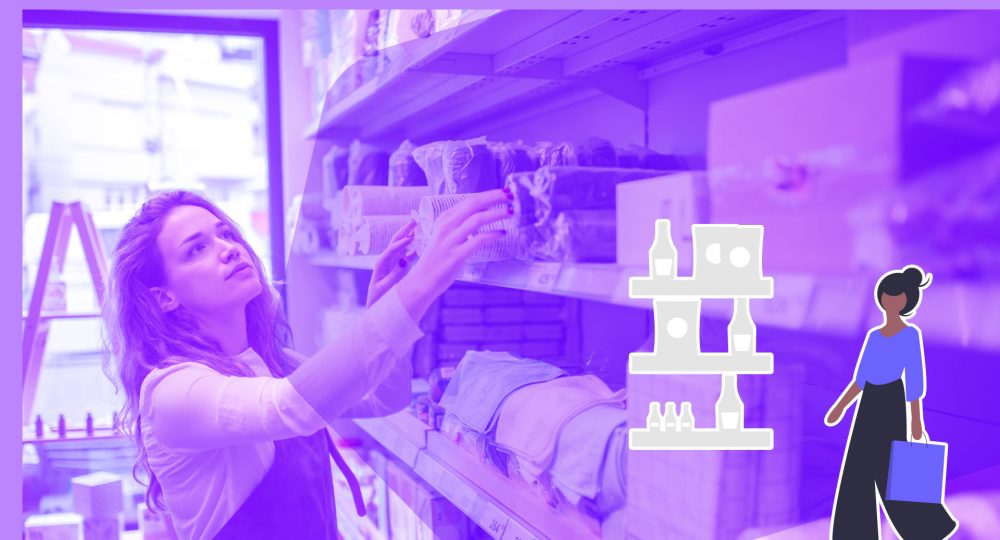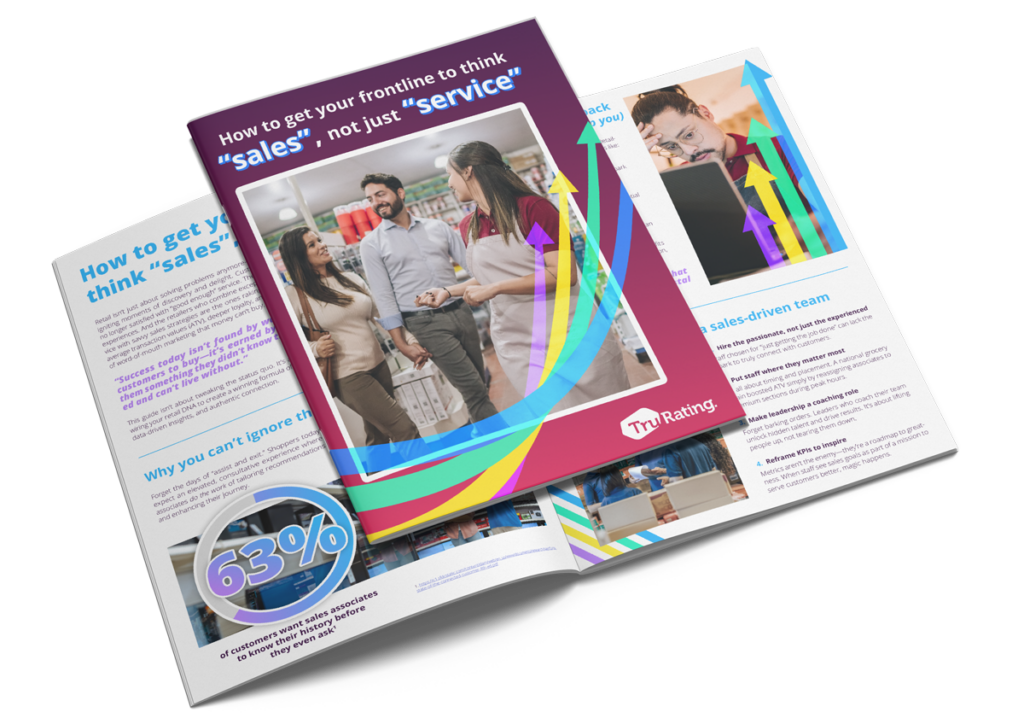Understanding user behaviour on your website is essential for improving website usability, customer satisfaction, and, ultimately, revenue. In 2024, the e-commerce industry lost $1.420 trillion due to poor UX, with an average cart abandonment rate of 75.6%. This presents a key opportunity for businesses to better capture and act on user thoughts and emotions.
Traditional web analytics tools, such as traffic analytics, conversion tracking, heat maps, and session recordings, provide valuable insights into website usability. However, they often fail to explain why users behave as they do. In this article, we will discuss how to improve website usability with feedback, including the different methods to measure website usability, their benefits and limitations, and how website usability feedback can be used to improve your digital strategy.
How to measure website usability
Measuring website usability is crucial for providing users with a smooth experience. An optimized website should be intuitive, fast, and accessible, allowing users to complete their desired actions efficiently. Here are a few traditional methods used to measure website usability:
1. Traffic analytics
Traffic analytics track the number of visitors, their geographical locations, and the pages they visit. This data helps businesses understand website traffic patterns, peak visit times, and audience demographics.
Benefits
- Provides an overview of website performance.
- Identifies traffic sources (organic search, paid ads, social media, etc.).
- Helps measure the effectiveness of marketing campaigns.
Limitations
- Lacks insights into customer satisfaction and pain points.
- Does not explain why users leave without converting.
- Cannot identify usability issues affecting the user experience.
2. Conversion tracking
Conversions measure the number of visitors who complete a desired action, such as making a purchase, signing up for a newsletter, or downloading an eBook. This metric is crucial for evaluating the effectiveness of a website’s sales funnel.
Benefits
- Helps businesses assess the success of marketing and UX strategies.
- Identifies trends in customer purchasing behavior.
- Provides insights into the performance of landing pages and CTAs.
Limitations
- Does not reveal why users abandon carts or hesitate before purchasing.
- Cannot detect friction points such as complicated checkout processes.
- Lacks qualitative insights into customer decision-making.
3. Heat maps
Heat maps provide visual representations of user interactions, showing where visitors click, scroll, and engage the most on a webpage. These insights help businesses optimize UI/UX design.
Benefits
- Highlights high-engagement areas and potential distractions.
- Helps refine page layouts and CTA placements.
- Identifies usability concerns that impact user interactions.
Limitations
- Does not explain why users ignore or engage with certain elements.
- Lacks qualitative data on customer sentiment.
- Cannot detect technical issues that may affect engagement.
4. Session recording
Session recording tools capture video replays of user sessions, showing how visitors navigate a website in real-time. These recordings provide granular details on user interactions and potential barriers to conversion.
Benefits
- Helps identify usability issues such as broken links or slow-loading pages.
- Reveals navigation challenges that may affect the user journey.
- Offers real-time insights into customer behavior.
Limitations
- Only shows what happened, not why it happened.
- Lacks qualitative insights into user intent and satisfaction.
- Requires manual review, which can be time-consuming.
5. Page load time analytics
Page load time analytics measure how quickly a website’s pages load. A slow-loading site can lead to higher bounce rates and reduced user satisfaction.
Benefits
- Improves user experience by identifying slow-loading elements.
- Reduces cart abandonment in e-commerce websites.
- Helps boost SEO rankings, as page speed is a ranking factor.
Limitations
- Does not provide insights into why users leave unless combined with website feedback.
- Requires technical optimizations that may take time to implement.
- May not always pinpoint the root cause of slow load times without deeper analysis.
Why website usability feedback is important
To truly optimize your online experience, you must move beyond raw data and gather direct user website usability feedback. By combining qualitative and quantitative website usability feedback, you can understand the motivations behind customer actions and improve website usability, customer engagement, and user experience.
For instance, while traffic analytics might indicate an increase in visitors, website usability feedback can reveal whether they found what they were looking for and how they felt about their experience. Similarly, conversion rates tell you how many users completed a purchase, but qualitative feedback explains why they did—or didn’t—convert. This insight helps businesses refine user journeys, enhance website navigation, and reduce bounce rates.
How to collect website usability feedback on your website
TruRating Online seamlessly integrates into websites, allowing customers to provide real-time website feedback at key touchpoints, such as the checkout page. With an impressive 50% response rate, you can collect customer insights, sentiment analysis, and transactional data to correlate feedback trends with shopping behaviors.
Additionally, TruRating’s Intelligent Questions feature allows you to target specific user groups, such as loyalty members, first-time visitors, or shoppers of particular products. This enables A/B testing, feature testing, and in-depth customer experience analysis.
Always on website feedback
To enhance feedback collection, TruRating Online Advanced introduces the Always On feature, which provides a persistent feedback tab on your website. This allows users to share feedback at any time, ensuring continuous website improvement and user-driven design enhancements.
By gathering insights throughout the entire customer journey, you can address concerns proactively, improve website functionality, and enhance user retention.
Website usability feedback questions
Collecting website feedback is only valuable if you’re asking the right questions. The way you frame questions directly impacts the type of insights you uncover. Vague or poorly structured questions may lead to unhelpful responses, while well-crafted questions can pinpoint usability issues, customer pain points, and areas for improvement. Here are a few examples of website feedback questions you can ask:
1. General usability
- Was it easy to find what you were looking for? Identifies navigation issues.
- Did you encounter any difficulties while browsing? Highlights usability pain points.
- How would you rate the overall experience on our website? Measures customer satisfaction.
2. Purchase and checkout process
- What prevented you from completing your purchase? Uncovers checkout friction points.
- Was the payment process straightforward? Identifies payment and trust concerns.
- Were there any unexpected costs? Detects pricing or shipping issues.
3. Content and design
- Is the content on our website helpful and relevant? Assesses content clarity.
- Did you find the information you needed easily? Evaluates search and navigation efficiency.
- How visually appealing is our website? Determines design and branding effectiveness.
4. Technical performance
- Did the website load quickly? Identifies performance bottlenecks.
- Did you experience any technical issues? Highlights bugs or broken elements.
- Was the mobile experience smooth? Assesses mobile usability.
Applying AI to analyze qualitative website feedback
TruRating utilizes AI-based feedback analysis to extract actionable insights from qualitative data. This AI-driven analysis identifies key themes and patterns, allowing businesses to better understand the customer journey, purchase drivers, and factors that influence website engagement.
When combined with traditional analytics, website feedback tools like TruRating Online can provide a holistic view of customer needs, enabling you to refine your UX design, increase customer satisfaction, and drive conversions.
By leveraging real-time customer feedback surveys, businesses can improve website usability and boost long-term customer loyalty and brand trust.
Learn more about our retail experience platform or book a demo with our team today.